
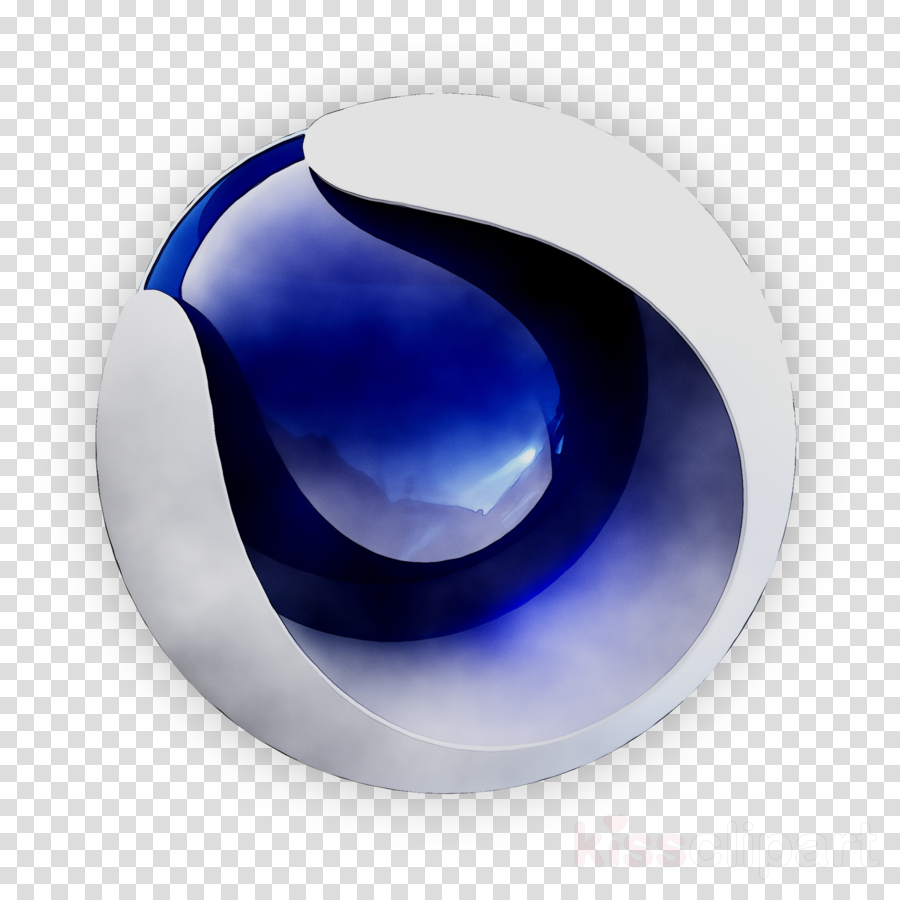
These tips should help you get started and learn the new layout. The Coordinates Manager is also not visible by default but can be displayed or hidden using this icon at the bottom right of the Viewport It won't be visible initially but it can be opened to appear vertically next to the Viewport using the icon at the right of the Render commands. If you're asking yourself if the Material Manger still exists, the answer is "yes". The menus are organized the same with the exception of a few minor changes, which means that you will still find commands in the usual menus. The exception proves the rule here as well, e.g., the three render icons and the Asset Browser can also be found in the palettes at the top. Here are the most important icon groups that were placed at new positions in the new layout.


 0 kommentar(er)
0 kommentar(er)
